Hey people, for anyone that's actually following this, sorry it's been so long since my last post, uni has been pretty busy and I've just been finding time here and there to put more and more coats of paint on over the past few weeks.
With the construction of the box and lid itself pretty much complete, it was time to give it a bit of colour (although I personally thought it looked kind of cool in the straight brown colour).
To start, I have everything a few good coats of all-purpose spray primer that dad had a few random cans of lying around the garage:

While doing this, I realised that the parts of the MDF where I had cut it and sanded it etc. where soaking up the paint like a sponge, no matter how many coats I put on. To fix this I just rubbed a heap of gap filler over these bits, which made the surface nice and smooth again, and the primer sat on there very nicely.

To paint the buttons, I wanted a less glossy colour for the D-pad (it looked kinf of "messy" when I tries to paint it gloss black), and a gloss red colour for the A and B buttons, so I went down to the local art store and bought two cans of revel model paint.
They were pretty expensive (like 8 bucks each), but they covered the area easily, and they are oil based so they wont rub off or get super dirty with constant use.
I also bought a nice new brush, because I was sick of using crappy old knackered brushes I found around the garage, and my god it made painting the buttons SO much easier...

After painting the buttons, I gave the black part of the controller a coat of black acrylic paint that I had left from the asteroids cabinet I made.
To do the Nintendo logo, A and B buttons, I laid down three strips of masking tape across where the writing would go, I then printed out the logo at the right scale, I then lined it up and glued the piece of paper I had printed the logo on, onto the strips of masking tape.
After sticking it on, I then cut out each letter using a scalpel and peeled back the tape, to reveal the black surface underneath.
Effectively creating a perfect mask, that hugs the surface, to prevent paint bleeding.

I then painted the red over this. It took about 7 coats or so, since it's a light colour on a dark colour.

Half way through cutting the the tape, I accidentally cut myself real bad with the scalpel.
There wasn't too much blood though:

Here's how the Nintendo logo, A and B buttons came out, I wasn't really happy with how the Nintendo logo came out, the edges of the paint had peeled up slightly because my dad was a retard and said "you don't have to peel it back carefully, just rip the mask off real quick".
I don't know whether I should go back and sand it down and redo the logo, I might if it bugs me too much.

Next up was the 4 stripes that run down the controller;
I went to my local Bunnings with an NES controller and got the guy to colour match those bits of the controller. We decide that the Taubmans "Copra" colour was the closest match, so he mixed it up for me.
Seriously though, where else, besides while making a giant NES controller, would someone even use this colour!? It's like a vomit-brown, hideous colour!

At this point I was worried because the colour on the stripes looked really off when I looked at it here, but once the whole controller was painted, it matches in perfectly.

Once the stripes were down, I could then paint the start and select buttons, I used the same method as the Nintendo logo. It only took about 3 coats of paint for this these bits, because they are on a lighter background.

All these colours so far (besides the buttons), I painted with acrylic paint, because of the shorter drying time and because it doesn't take 3 fucking hours to dry the brush/roller out between coats like with oil based paints. Also because I already had the black and the red left over from the Asteroids cabinet.

Once this overlay section was fully painted, I could then mask it off carefully, and begin painting the plasticy grey parts of the controller.

For this I bought some White Knight "touch up paint", which is meant for metal roofs and stuff, but I suppose that just means its more durable.
The guy at Bunnings also helped me pick which colour of this was closest to the NES controller (not that it needed to be that close, most NES controllers are so sun damaged, its hard to tell what the original colour is meant to be).

After a few coats of paint, I peeled back the mask and viola! This is where I started to get really excited, the colours are perfect and everything came off perfectly (which you kind of expect it not to, when you're just figuring out what you're doing along the way)!

Here's what it looks like with the buttons in. In this picture I hadn't painted the base yet (I did that with some black enamel paint I had left of from the asteroids cab)


After this I put in all the button contacts and wired them onto the NES controller PCB and played Super Mario bros. 3 with my girlfriend for like 3 hours, I'm also currently putting the hinges on, and after that, it's done!
My parent's gave the piece of glass that I had made this coffee table to fit, to my sister (basically I will stick rubber stoppers to the piece of glass, to sit on the coffee table when it is not being played), so I will have to go get another piece of glass cut to suit it.
Next post will probably be the second last, or last post for this project! Stay tuned to see the awesome retro flavoured results!
 Here is a super hires image with random screenshots, that I used for the back cover of the DVD case.
Here is a super hires image with random screenshots, that I used for the back cover of the DVD case.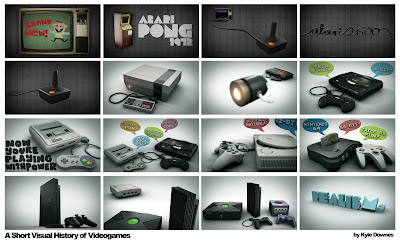 Also, here is the front cover of the dvd case I made, in a handy desktop wallpaper size, for if you want a bit of old school arcade action on your computer desktop:
Also, here is the front cover of the dvd case I made, in a handy desktop wallpaper size, for if you want a bit of old school arcade action on your computer desktop:
 Lighting was pretty simple for most scenes; only 3 directional lights with soft shadows, to simulate studio lighting and to provide soft reflections on the consoles made of the black low-sheen plastics (I used an anisotropic shader for this with a volumetric brownian bump map).
Lighting was pretty simple for most scenes; only 3 directional lights with soft shadows, to simulate studio lighting and to provide soft reflections on the consoles made of the black low-sheen plastics (I used an anisotropic shader for this with a volumetric brownian bump map). Some scenes had more complex lighting; for the xbox/PS2/gamecube/dreamcast scene, I had to use a heap of light-linked area lights to get specific reflections off certain objects for the desired camera angle.
Some scenes had more complex lighting; for the xbox/PS2/gamecube/dreamcast scene, I had to use a heap of light-linked area lights to get specific reflections off certain objects for the desired camera angle.


















































